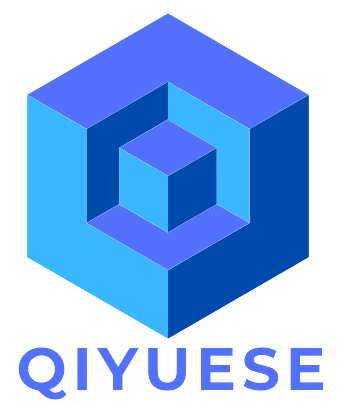Ad blockers are widely used by internet users to improve browsing by blocking annoying ads. However, not all ad blockers are safe. adblock360 malware is a malicious software disguised as an ad-blocking extension, and it poses serious threats to your device’s security and privacy. This article will help you understand what adblock360 malware is, how it operates, and how you can protect yourself from its harmful effects.
What is adblock360 Malware?
adblock360 malware is a type of harmful software that appears to function as a legitimate ad blocker. While it seems to block unwanted advertisements, it actually operates secretly to compromise your security. Instead of providing the promised benefits, it tracks your browsing activity, steals personal information, and may even install additional malware on your device.
How Does adblock360 Malware Work?
Once installed, adblock360 malware can have several detrimental effects on your device and personal data:
- Tracking Your Online Activities: The malware can monitor your browsing behavior, including the websites you visit, your search queries, and sometimes even login credentials, which can be used for malicious purposes.
- Redirecting You to Malicious Websites: Rather than blocking ads, adblock360 malware may redirect you to phishing sites or other malicious web pages designed to steal your personal information or infect your device with more malware.
- Slowing Down Device Performance: The malware consumes valuable system resources, causing your device to slow down, freeze, or experience poor performance.
- Spreading Additional Malware: adblock360 malware can also install additional malware or unwanted software on your system, further compromising your device’s security and privacy.
How to Avoid adblock360 Malware
To protect yourself from adblock360 malware, it’s essential to adopt safe browsing habits and be cautious when installing any browser extensions. Here’s how to avoid getting infected:
- Only Install Extensions from Trusted Sources: Always download browser extensions from official sources, such as the Chrome Web Store or Firefox Add-ons. Be wary of downloading extensions from third-party websites, as they could host malware.
- Check Reviews and Ratings: Before installing any ad-blocking extension, check the user reviews and ratings. A trustworthy extension will have positive feedback from other users, whereas a low rating may signal potential risks.
- Use Antivirus Software: Ensure that you have up-to-date antivirus software running on your device to detect and remove malware, including adblock360 malware.
- Avoid Installing Unwanted Software: Be cautious when downloading free software. Always choose the custom installation option to avoid bundled malicious programs.
What to Do If You Have Installed adblock360 Malware
If you think you’ve installed adblock360 malware, it’s important to act quickly to protect your device. Follow these steps:
- Uninstall the Extension: Go to your browser settings and remove adblock360 or any suspicious extensions you may have installed.
- Run a Full Malware Scan: Use your antivirus software to perform a full system scan to detect and eliminate any traces of malware.
- Clear Your Browser Data: Clear your browser’s cache, cookies, and history to ensure that any remnants of the malware are removed.
- Change Your Passwords: If you suspect your personal information has been compromised, change your passwords for sensitive accounts, such as email, banking, and social media.
Conclusion
Although adblock360 may seem like a simple solution for blocking ads, it is important to be aware that adblock360 malware poses a serious threat to your online security. By downloading only trusted extensions, using antivirus software, and being cautious about software installations, you can protect yourself from this and other types of malware.